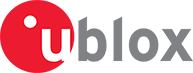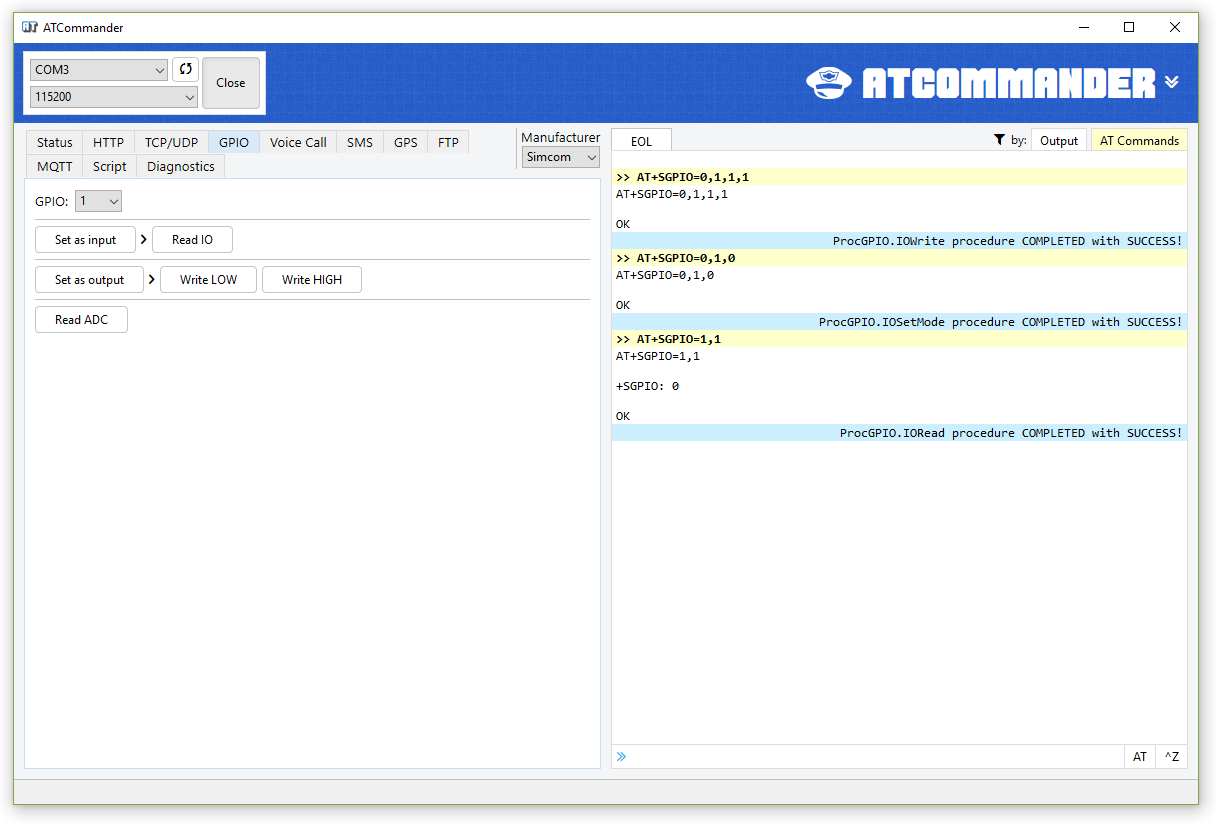GPIO
Many modules have GPIO pins that you can control through AT commands.
Each manufacturer has its own set of AT commands for controlling the GPIOs.
In ATCommander, you can easily drive GPIO pins through the GPIO tab and a set of buttons. ATCommander will send the correct AT command based on the manufacturer selected.
Example for SIMCom
To drive a GPIO pin as OUTPUT with HIGH level, use the following AT command:
AT+IOWR=7,1
Where 7 is the GPIO pin number.